¶ User groups (Coming soon!)
¶ What are user groups?
A user group is a way to manage access to farms for multiple users at once. After creating a user group it can then be invited to farms.
¶ Creating a group:
- Click + NEW GROUP button. A popup will appear where you can enter the name of your group.
- Enter a name for your group
- Click create
¶ How to add members?
- Select + ADD USER to add a new row in the table.
- Enter the email address and select a permission level from the dropdown menu. See below for more information about permission levels.
- The invitation status will display “pending”. This means the invitation was sent and is waiting to be accepted or declined.
¶ What is a group Id?
Your group Id is generated automatically when creating your group. It is displayed below your group name and can be given to farms administrators, so they can invite the group.
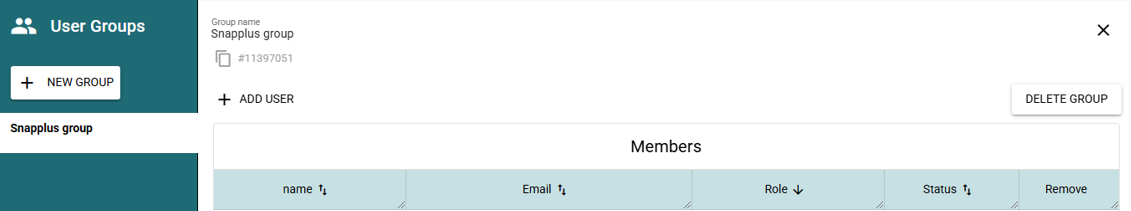
¶ What are the group permission levels?
| Permission Level | Allowed Actions |
| Primary Admin | - Transfer “Primary Admin” status to another user - Delete group - Change permission level of members! at all other permission levels - Edit group name - Add/remove users at all other permission levels - Manage invitations to farms - Access plans shared with the group |
| Manager | - Edit group name - Add/remove users with member permissions from the group - Manage invitations to farms - Access plans shared with the group |
| Member | - Access plans shared with the group |