¶ Copy Field
The copy field button on the overview tab of the fields page allows you to make a copy of a field. When you copy a field, all associated information will also be copied, such as the field boundaries, cropping information, and applications.
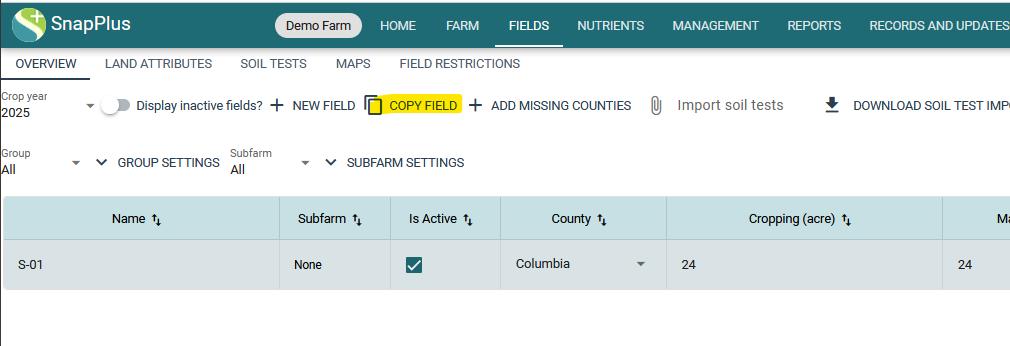
The copy field button is also useful for splitting and merging fields.
¶ Splitting a field
- From the "overview" tab on the "fields" page, click the "Copy Field" button
- Name the newly created copied field
- Optional - If you wish to keep a copy of the original field before it was split, make another copy of the field and set the original field to inactive
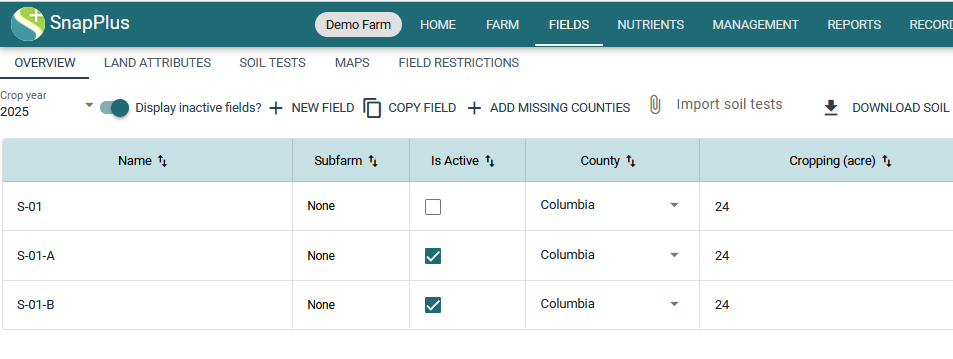
- Go to the maps tab and edit the two newly created fields' boundaries
¶ Merging fields
- It is not possible to merge two different cropping histories, so first you must decide which field's history you want to apply to the newly merged field
- Use the "Copy Field" button to make a copy of whichever field whose history you want to keep
- Set the two fields you are merging to inactive
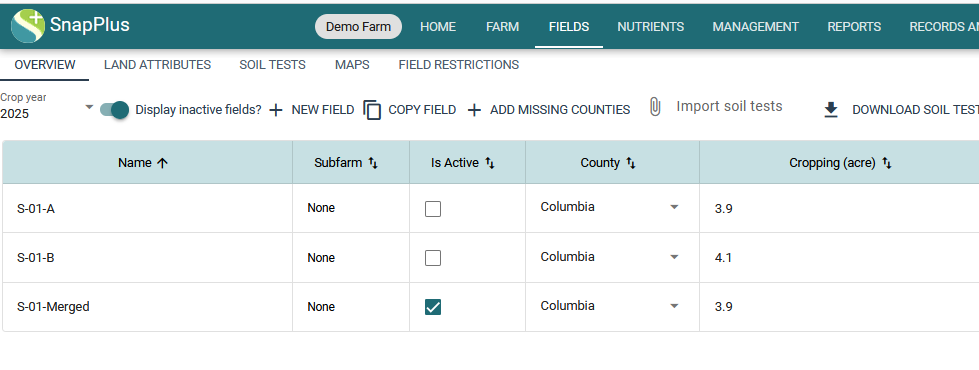
- Go to the map and edit your newly created field boundary to match the extent of the merged fields

