¶ How to reimport soil samples from version 2
¶ Summary
This page describes how to fix soil sample pH and OM values that were incorrectly rounded to the nearest whole number due to a bug. A short video is available explaining this bug and how to fix: https://youtu.be/4S-7tsCTd8Q
¶ Which plans are impacted?
This bug impacts plans that were created in V3 by importing SnapPlus V2 (desktop) databases before October 24, 2025. It did not impact soil tests imported directly to V3 from a spreadsheet or soil tests entered by hand in V3. Only the soil test values imported with a V2 database were rounded incorrectly.
An example of this bug is shown below. Note that in V2 (top image), pH and OM % values are rounded to the nearest tenth place. When these values were converted to V3 (bottom image), they were rounded to the nearest whold number.
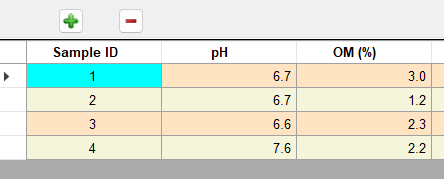
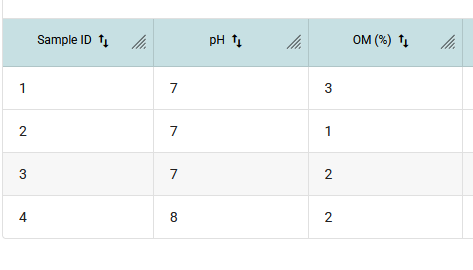
We recommend that all users impacted by this bug re-import their soil tests following the directions below. This is particularly important for anyone who uses SnapPlus to plan lime recommendations. This is also important for any farms that use SnapPlus as the primary recordkeeping software for historical soil tests.
¶ How to fix rounded values
To fix soil test pH and OM values that were rounded, you will need to export your soil samples from version 2 and re-import them to version 3. When importing soil samples with the same name, date, and field name, SnapPlus V3 will update your old values with the newly imported data and round pH and OM to the correct decimal place.
Export samples from version 2
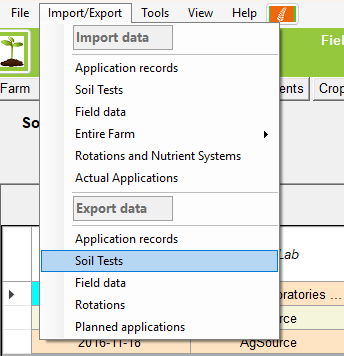
- Click Import/Export
- Click Soil Tests
- Select a file location to receive the export data
- Select Calendar Year
- Select the year range (may do multiple years at once)
- Click the next arrow in the bottom left to go to field selection
- Select fields you would like to export soil tests for
- Click Export
Import samples into version 3
- From the V3 home page, open the farm you would like to update the soil tests for
- Create a snapshot
- Go to the soil tests tab on the fields page
- Select Import soil tests
- Select the file you would like to import
- Review soil samples for accuracy
- Click import
- Click refresh in your browser
- Review soil tests for several fields to ensure they match version 2.
If there are any discrepancies, revert to the snapshot and adjust your exported soil samples from version 2.