¶ Pastures and grazing in SnapPlus version 3
SnapPlus provides a way to document nutrients spread by grazing animals in a nutrient management plan. To start, open the grazing tab of the nutrients page. If you haven't previously entered data about pastures on the farm, use the button at the top of the page to create a new grazing schedule. Each grazing schedule must have a unique name. Once a valid name has been entered, a new, empty schedule will be saved automatically and some controls will become available at the top of the page:
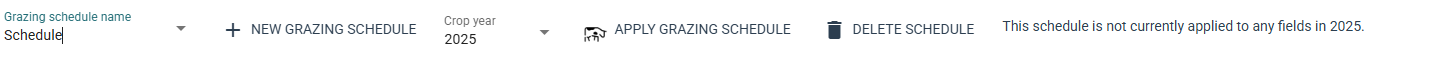
One grazing schedule can extend over more than one crop year. Data entered on the grazing tab will be specific to the crop year specified in the dropdown menu. Once a schedule has been applied to fields, the text on the righthand side of the toolbar will indicate the number of acres being grazed on the farm, in the year, in both the non-grazing and grazing seasons.
¶ Grazing schedules
A grazing schedule contains important information about grazing animals:
- What kind of animals are on your pastures
- How many animals are on your pastures
- Which fields have animals grazing them
- Which months have animals grazing fields
- How much time are animals spending on the pasture
¶ Adding animals to a grazing schedule
There are two ways to add animals to a grazing schedule:
- Use the + ADD ANIMALS button.
- Use the COPY PRIOR YEARS button -- this will take any animal data you've added to the schedule in the year before the currently selected year in the "Crop year" dropdown and add it to the currently selected year's grazing schedule.
When adding new animals to a schedule with method 1, a toolbar will display to allow data entry:
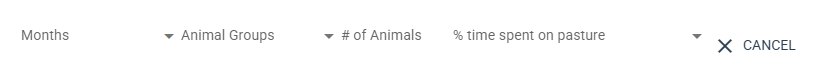
- Months: which months are the animals going to be on the pasture? Multiple months can be selected from this list, and animals can be removed from or added to the pasture in months after they are initially added to the schedule. At least one month must be selected before any other information can be set.
- Animal groups: what kind of animals are going on the pasture? Only one selection is possible from this menu.
- # of animals: how many animals are in this herd? Enter a number.
- % time spent on pasture: what proportion of hours in the day are these animals grazing the pasture? Options are 25%, 50%, 75% and 100%.
Once data is entered for all four options, the animal will appear in the specified month(s) in the grazing schedule visible below:

To add an animal to another month, simply drag and drop the animal onto another month.
Data about saved animals can be modified in two ways:
- Change data for one month: Clicking on an animal in the calendar will allow you to change data via input. Changes will only be applied to the animals in that month. In the above example, we could change the number of animals from 23 to 24 in May 2025. Even though they were added at the same time, the change will not be applied to the animals in April and June.
- Change data for more than one month: If animals in different months share properties, they can all be modified by one set of changes. To do so, select an animal from the Configure animals dropdown near the top of the page:
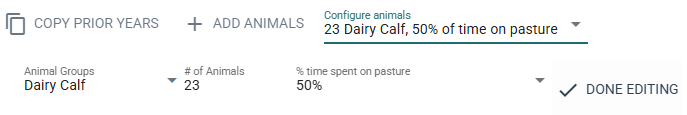
Animals are grouped in this dropdown menu by the the kind of animal, the number of animals and the % time spent on pasture. In the current example, SnapPlus has grouped a herd of 23 dairy calves that spend 50% of their time on pasture. Changing a value here and clicking the DONE EDITING button will change the value for all animals in the herd. So, if the # of animals is changed from 23 to 24, the animals in April, May and June will all be changed in number to 24.
¶ Applying a grazing schedule to fields
Once a grazing schedule has been filled out with the correct animal data, it can be applied to fields with the "APPLY GRAZING SCHEDULE" button at the top of the page. Note the message:
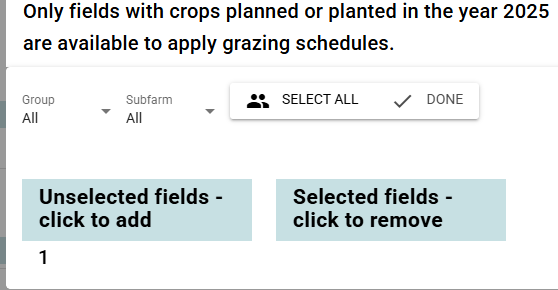
In this example, there are many fields on the farm, but only field 1 has a pasture crop on it in 2025. Once the schedule has been applied, new information will be displayed in the top right part of the page:
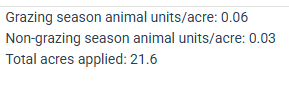
This information is also available in the Nutrient Application Planner:
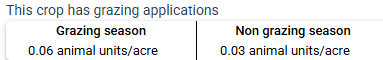
The total acres applied is the sum of acres on all of the fields that are included in the grazing schedule.
Once a schedule has been applied to fields, grazing applications will be visible in the Nutrient Application Planner.
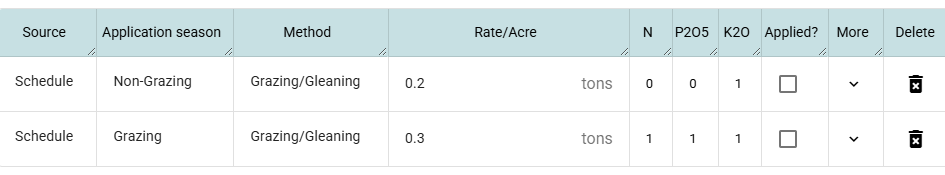
Grazing application data will appear the same as other applications, with one entry for the non-grazing season and one for the grazing season. Rate/Acre is calculated given the animal unit density per acre specified in the schedule. Grazing applications cannot be modified or deleted from the Nutrient Application Planner -- to make changes to grazing applications, modify the schedule in the grazing tab of the nutrients page and apply the schedule to fields again . Then SnapPlus will update the applications as they are displayed here with the results of new grazing application calculations.