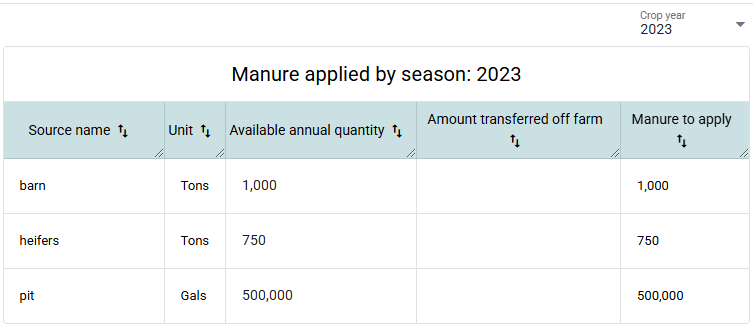¶ Entering manure and biosolid nutrient sources in SnapPlus
Correctly recording data about a farm's nutrient sources is an important part of the nutrient management planning process. On this page, SnapPlus offers some tools for users to enter and modify data specifically about manure and biosolid nutrient sources.
¶ The manure sources table
The manure sources table lives on the lefthand side of the page. It includes informmation about the nutrient source's name, organic nutrient type, whether the source is from somemwhere outside of the farm, if the source is from a CAFO, and if the source is active. Users can also delete sources from their plan from this table. Deleting a source may trigger an error message in a dialog, if the source is used for applications that are part of the plan.
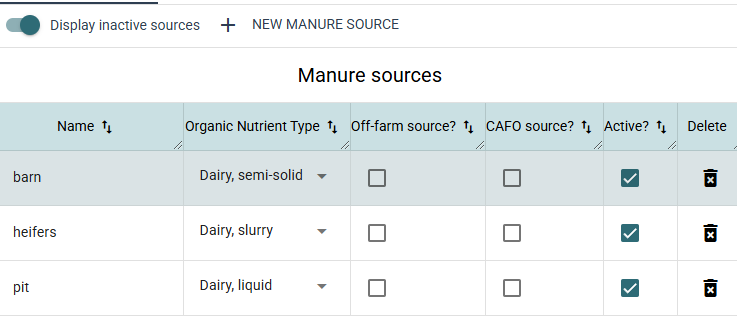
The + NEW MANURE SOURCE button will add a row to this table. Once a name and nutrient type are entered, the source will be saved and can be used when planning nutrient applications in the Nutrient Application Planner.
¶ Manure analysis
Every manure source requires manure analysis data. When a new source is added to the plan, SnapPlus will automatically generate a "book value" of placeholder manure analysis information.
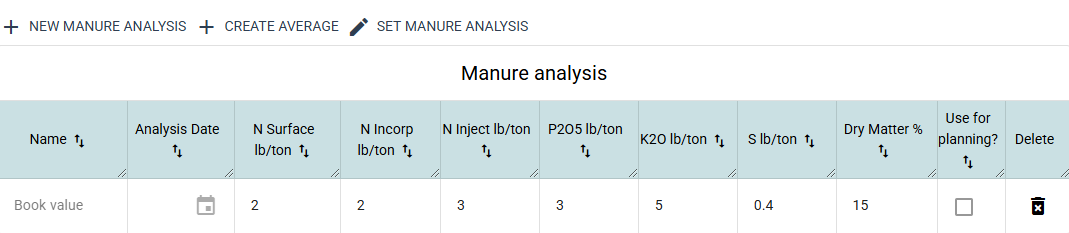
Once you've entered new manure analysis data (using the + NEW MANURE ANALYSIS button), book value data will no longer be displayed in the table.
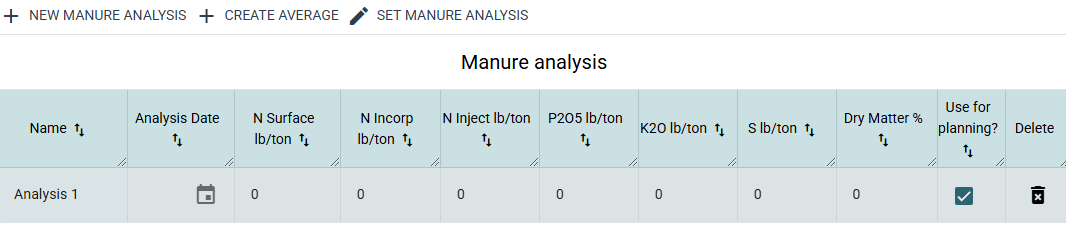
¶ Setting a planning analysis
An analysis to use for planning must always be selected. This means that there is manure analysis data to use in calculating nutrient recommendations. The book value is used for planning if there is no other analysis data. If there is any user-entered analysis data, one must always be selected to use for planning. Changing the analysis to use for planning will update for future nutrient applications of the source highlighted in the manure sources table.
¶ Manure applied by season
This table details the amount of manure that is applied on the plan in a given season in a specified year, broken down by the manure's source.