¶ Field groups and subfarms
Field groups and subfarms are two ways to organize the fields in your plan so that you can more easily access and modify data specific to a collection of fields on your farm. There is one important difference: fields can be in however many groups you like, but a field cannot belong to more than one subfarm.
There are currently three places where users can create groups or subfarms in SnapPlus:
- On the fields page, in the overview and land attributes tabs
- On the management page, in the annual view tab
The tool to create, view and modify your groups and subfarms looks like this:
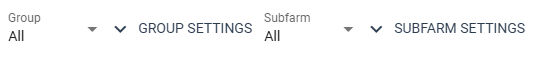
Click on the (group or subfarm) settings button and two options will appear.
¶ Creating a group or subfarm
The first option available is to create a group. When selecting that option, expect to see an input box and two buttons appear:
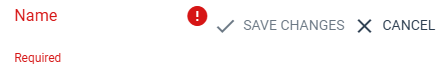
Every group or subfarm requires a name. It also requires some fields! If you are on the fields page, you can highlight some fields for your group or subfarm by clicking on them:
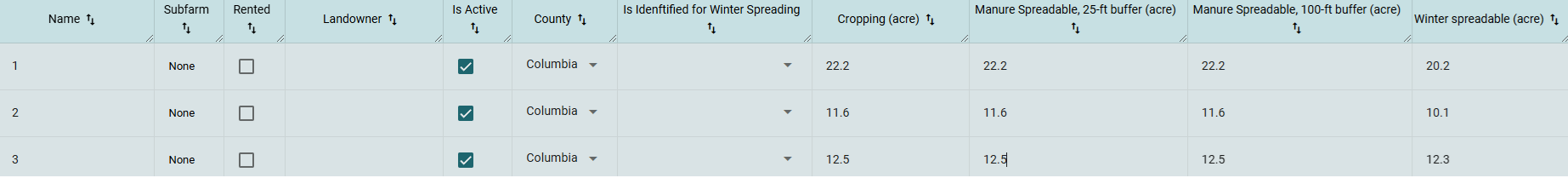
If you are on the annual view page, you can highlight crops planted on a field to add that field to the group or subfarm.