¶ The annual view tab
The annual view tab is where you can see all the crops planned on all of your fields in a given year. This is in contrast to the field view tab, which shows your plan's crop data on a field-by-field basis.
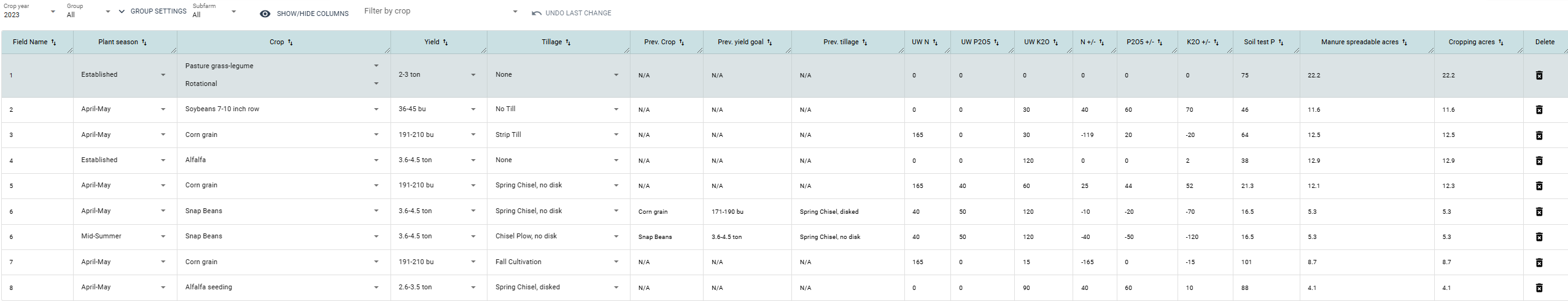
In addition to the planting season, crop, yield and tillage, the annual view includes information about nutrient recommendations, soil test results and field acres.
If there is an active crop, nutrient applications are visible with the button to display the Nutrient Application Planner in the top right corner of the page.
The name of each crop's field is visible by default. For each crop, if a crop was planted in the year before, information about that crop will be visible in the same row.
Selecting a year from the dropdown will replace the data in the table with data (crops, nutrient applications and recommendations, field restrictions, farm settings, soil tests) for the selected crop year.
¶ Optional columns
The annual view comes with an option to show or hide different pieces of information about the crops in your plan. A list of optional columns can be found, hidden or shown by clicking on the “show/hide columns” button with the eye icon. Click on the name of the column you would like to show (or hide), and the data will appear (or disappear) in the table.
¶ Filtering data
There are two ways to filter the crop data visible on the annual view tab of the management page.
- Filter on group or subfarm: Select a group or subfarm and the data in your table will change accordingly. The controls to create and modify groups and subfarms are available.
- Filter on crop: Select crop name(s), only show data for crops with names in the list of user selections (if no filters are selected, show all crops).